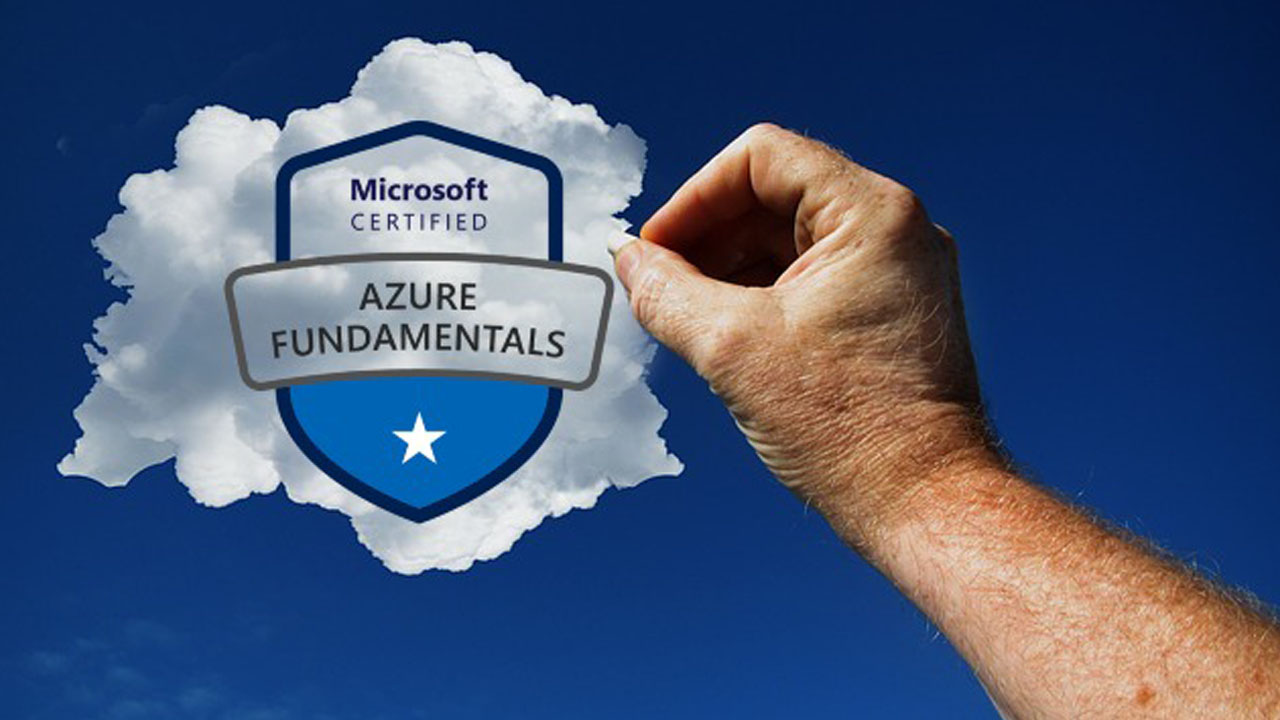Techrepack is a leading training institute in grooming candidates on Microsoft SCCM. We are determined to inculcate through the brand new methodology of training on SCCM 2012 Packaging online training by trained professionals along side Real Time Environment.
Microsoft (SCCM) 2012 is a complete guide to understand and manage the latest version of windows in terms of assessing, deploying and updating enterprise servers, client servers and devices. As a whole it gives enhanced control across all the IT systems besides ensuring compliance with the standard configurations to increase systems availability, security and performance.
Our, Techrepack’s course on SCCM 12 groom the System Engineers and Admins with the much required skill set to access, deploy and manage windows environment.
System requirements:-
- Microsoft System Center Configuration Manager 2012 R2
- At least 8 GB RAM (16 GB is much better)
- Quad-core processor running virtualization software.
Here is a sneak peek into the structure of our online training:-
Overview of Microsoft System Center SCCM 2012 Configuration Manager
- Overview of the System Center 2012 Family of Products
- Benefits of Implementing System Center(SCCM 2012) Configuration Manager in an Organization
- Overview of the Configuration Manager(SCCM 2012) Hierarchy
- What Is a Central /Primary / Secondary Site?
- Configuration Manager Site System Roles
- How Data Flows and Replicates in a Hierarchy
- Monitoring Site and Component Status
- Managing Components by Using Configuration Manager Service Manager Planning and Deploying a Stand-Alone Primary Site
- Planning a System Center (SCCM 2012) Configuration Manager Stand-Alone
Primary Site Deployment
- Extending the Active Directory Schema
- Installing a Configuration Manager (SCCM 2012 )Site Server
- Performing Post-Setup Configuration Tasks /Verifying the Installation/Status Messages/ Configuring Boundaries and Boundary Groups/Installing site System Roles Discovering and Organizing Resources
- What Is Resource Discovery?
- Overview of Discovery Methods
- Active Directory® Discovery Methods/Network Discovery/Heartbeat Discovery?
- Overview of Client Assignment
- Overview of User and Device Collections
- Maintenance Windows
- Overview of Role-Based Administration /Reports on RBA
Managing the Configuration Manager Client
- Overview of the Configuration Manager Client /Supported Clients
- Deploying Configuration Manager Clients /Overview of the Client Installation Process
- Client Push/Software Update Point/Group Policy/Manual/Logon Script/Software Distribution
- Managing Client Agents
- Configuring and Monitoring Client Status
Managing Inventory and Software Metering
- Overview of Inventory Collection
- Configuring Hardware /software Inventory
- Managing Inventory Collection/Initiating Inventory Cycle on a Client/Viewing Inventory Results
- Configuring Asset Intelligence/Software Metering
- Troubleshooting Inventory Collection
Querying and Reporting Data
- Introduction to Queries
- Managing Queries
- Overview of SQL Server Reporting Services /Prerequisites for Configuration
Manager Reporting /Configuring SQL Server Reporting Services / Report Subscriptions Managing Software Deployments by Using Packages and Programs
- Configuring Software Distribution /Software Distribution Concepts
- Configuring Packages and Programs
- Distributing Content to Distribution Points
- Deploying Programs to Configuration Manager Clients
Creating and Deploying Applications
- Overview of the Configuration Manager Application Model
- Applications vs. Packages
- What Is Software Center?
- Creating Applications
- Deploying an Application to a User or a Device
- Configuring the Application Catalog
Managing Application Deployment
- Configuring Requirements and Dependencies for Deployment Types
- Configuring Multiple Deployment Types and User Device Affinity
- Simulated Deployment
- Retiring / Uninstalling Applications /Application Supersedence
Deploying and Managing Software Updates
- Overview of Software Updates /Prerequisites for the Software Updates Feature
- Synchronizing the Software Update Catalog Metadata
- Preparing the Configuration Manager Site for Software Updates
- Managing Software Updates
- Creating Software Update Groups and Deployment Packages
- Sort, filter, or search the All Software Updates list
- Software Updates Reports
- Monitoring and Troubleshooting Software Updates
Configuring Wake On LAN, Power Management, and Remote Control
- Configuring Wake On LAN
- Benefits of Wake On LAN/Methods for Transmitting Wake-up Packets/Prerequisites for Implementing Wake On LAN
- Overview of Out of Band Management
- Configuring Power Management Settings
- Configuring Remote Control/Auditing Remote Access
Migrating from System Center Configuration Manager 2007 to System Center
2012 Configuration Manager
- Overview of the Migration Process
- Types of Objects You Can Migrate
- Collection Restrictions
- Consolidation Requirements for Primary Sites
- Preparing Configuration Manager 2007 Sites for Migration
- Configuration Manager 2007 Prerequisites for Migration
- Configuration Manager 2012 Prerequisites for Migration
- Configuring Migration Setting Distribution Point Sharing
- Migrating Secondary Sites to Distribution Points
- Migrating Objects
Having equipped with the above concepts of Microsoft SCCM 12 through our online trainings, candidates can establish themselves as a potential system administrators.