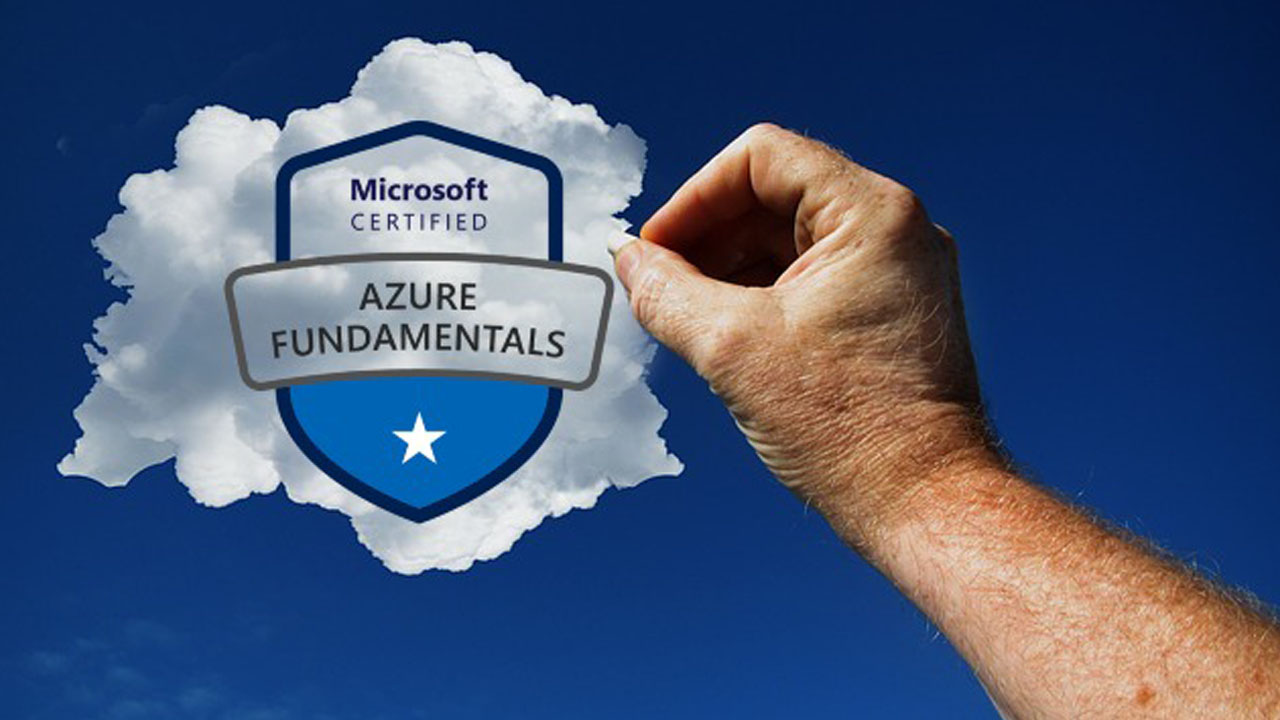Introduction to Microsoft App-V
- Why virtualize your Windows applications?
Overview of App-V’s Application Virtualization Architecture
- How application virtualization works
- The role of the client
- The role of the Sequencer
- The role of the Management server
- The App-V Package
Planning Your Virtualization Infrastructure
- Planning the App-V supporting infrastructure
- Overview of various deployment scenarios
- Installing and configuring the App-V server
Installing and Configuring the Application Virtualization Sequencer
- Overview of the application virtualization sequencer
- Planning the sequencer environment
- Classifying applications for sequencing
- Understanding the sequencing limitations
- Sequencing your first application
- Using the sequencer-generated MSI file to deploy offline
Upgrading Your App-V Application Package
- Updating a package to replace an existing one
- Updating a package for deployment with the existing package
- Updating a package with PowerShell
- Sequencing for connection groups (plug-ins and middleware)
- Using the App-V package converter (4.6 to 5.x)
- Dynamic configuration and targeted scripting
Advanced App-V Sequencing Techniques
- Sequencing a web-based application
- Creating a Virtual Environment for the application
- Sequencing an application that hard codes its install to the C:\ drive
- Performing an Open for Package Upgrade on an existing package
Application Virtualization Management Server Administration
- Application Virtualization Management Console Overview
- Publishing applications into the Application Virtualization Environment
- Modifying published applications & configuring version upgrades
- Performing management tasks
Planning & installing the Microsoft Application Virtualization Client
- Planning the deployment of Application Virtualization Client
- Installing & Configuring the App-V client
- Managing the client configuration features using PowerShell
Troubleshooting App-V
- Combining different areas of knowledge: foundational, operational, contextual
- Using Process Monitor to troubleshoot
- Troubleshooting the App-V client
- Advanced troubleshooting
Microsoft App-V Best Practices
- Verifying the configuration settings of an App-V Server 5.x instance
- Understanding the program
- Items to document
- Components, update requirements, post-installation configuration steps, user behavior, workarounds
Microsoft Powershell Scripting
- Commands to install App-V 5.x packages
- Commads to uninstall App-V 5.x packages
- Publish / Unpublish the App-V 5.x packages
- How to access App-V virtual bubble
- Commands to Install / Uninstall Connection Groups
- Commands to enable / disable Connection Groups
- Write custom scripts to customize the packages
- Explain scenario based custom scripts and execute them through App-V package
Meet PowerShell
- Introduction to PowerShell Console and ISE environment
- Tab completion and intellisense
- Difference between ISE and Console
Using the Help System
- Using the help system
- Interpreting the help
- Updating help topics
- Updating help topics without internet (offline)
The Pipeline Connecting Commands
- Connecting commands
- Exporting to CSV or XML
- Piping to file
- HTML output
Adding Commands
- Installing the Modules
- How to use properties and methods
- Sorting and Selecting
- Formatting in Tables / List
Filtering and Comparisons
- Filtering output
- Why filter on left
- Using comparison operators
Using Windows Management Instrumentation
- WMI Basics
- Exploring WMI
- WMI vs CIM
- Getting WMI Objects
- Getting CIM Instances
- WMI Help/documentation
Input and Output
- Prompting for info
- Writing to screen
- Writing to pipeline
- Writing to other places
Programming Constructs
- If…ElseIf…Else
- Do…While
- While
- Switch
- ForEach/For Loop